Textar
The Augmented Reality Text Messages app
Create words, phrases or even entire paragraphs in AR virtual reality and send them to any iPhone or iPad user!
Change text font, size and texture, and add 3D emojis.
Recipients can see and interact with your messages in AR even if they don't have the Textar app! (Requires iOS 14)
You can also take AR photos and videos, or send AR messages as customized QR codes.
Try it yourself! It's easy, it's fun and your friends can receive unlimited AR messages for free!
Screenshots
Here's a quick look inside.
Features
Create 3D text with emojis in your own real-world environment, then send it to your family & friends!
AR Text Messages
Send Augmented Reality text messages to any iPhone user, even if they don't have the Textar app! (requires iOS 14)
AR Photos & Videos
Take photos and videos of your AR messages. You can send these to anyone, including recipients who don't have iPhones.
QR Codes
Create customized QR codes to share your messages, or to promote your business or event.
Easy to Use
Precise positioning controls allow AR text and emojis to be located, moved and modified with ease and accuracy.
Text Styling
Easily control text size, width, font and depth. Choose from a range of textures including metal, wood, stone, glass and even fur!
Emojis
As with any text message, you can add some impact and emotion by adding an emoji. Textar's 3D AR emojis can be easily resized, rotated and re-positioned.
Realistic AR
Apple's new Reality Kit enables text and emojis to cast realistic shadows and reflect the ambient light. 'People occlusion' allows people to pass both behind and in front of your objects.
Text Library
Save your favorite words, phrases and paragraphs to your personal text library for quick and easy re-use.
App Extension
You can send text straight to Textar from text apps such as Apple Notes, or from text selections in other apps like Safari. Look for the new Textar icon in your sharing menu.
Also for iPad
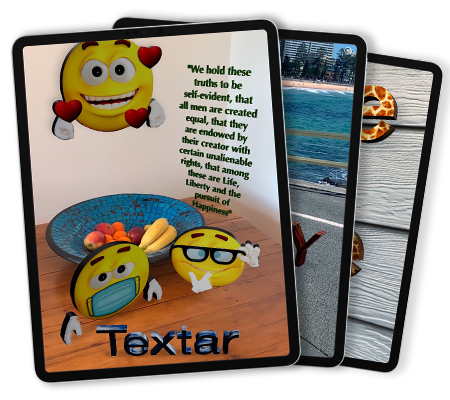
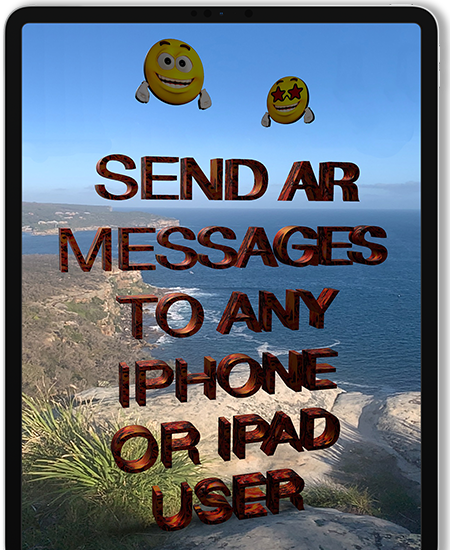
FAQs
Some answers to a few common questions.
You can send AR text messages with emojis to anyone who has an iPhone or iPad and who has upgraded to iOS 14. They do not need to have the Textar app. Try it!
If some of your family or friends don't have an iPhone or iPad, you can still send them AR messages. Use the app to take a photo or video of your message and send them that instead.
Tap the QR icon to create a QR code which has your text message and emoji embedded in it. You can then send this as an image to anyone. Or you could print it and create stickers, or add it to the promotional material for your business or event.
Anyone who scans the code will see your message in AR!
Augmented Reality works best with flat surfaces in good light.
Text and emojis can be attached to both horizontal and vertical surfaces.
Scan the surface by slowly rotating your device up and down, left and right, and also by moving it slowly towards and away from the surface. Only small movements are required.
If the object doesn't sit straight when it's first placed, simply double-tap to re-seat it.
Either use the object selector on the first tab of the Control Panel. Or simply tap the object on the screen.
Single-Tap to select an AR object.
Double-Tap to reposition or re-seat an object.
Swipe Left or Right to spin the currently selected object 360 degrees.
Swipe Up or Down to jump or squash the currently selected object.
Swipe Down on the Control Panel to temporarily hide it.
Manipulating objects by touch is quite difficult to control and can result in unpredictable results and a frustrating experience.
Our Control Panel sliders enable accurate and easy positioning, even with many active AR objects of varying sizes.
Yes. Just Swipe it down. Tap the Gears icon to bring it back.
Contact Us
If you have any questions or suggestions, we'd be happy to hear from you.

From the same Developer
If you like Textar you might also like these:
Wildcard AR
The AR Greeting Card app. Create customized AR greeting messages or photo e-Cards. Send them to your friends and relatives or post them on social media.
Now with AR Text Messaging.
Shakespeare Unmasked
Hundreds of the most famous, obscure and funny quotes from Shakespeare's plays. Create photo memes.
Now with AR Text Messaging.
The Bible Unmasked
Hundreds of Strange and Unusual Quotes from the Bible and from famous Religious Skeptics.
Now with AR Text Messaging.
Trump Unmasked
Hundreds of the most revealing, provocative, outrageous and funny quotes from Donald Trump and his fans & critics.
Now with AR Text Messaging.
Jokar
The AR Joke Messages app. Hundreds of funny one-liners in dozens of categories. See jokes in AR and create photo-memes.
Now with AR Text Messaging.








